File Input
 The File Input object allows the user to select a local file to be loaded into the App or sent to a server through a Form object. See Form object for more info.
The File Input object allows the user to select a local file to be loaded into the App or sent to a server through a Form object. See Form object for more info.
The File Input object corresponds to the <input type="file"> HTML tag.
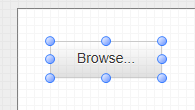
To create a File Input object, use the mouse to draw a rectangle where you want the field to appear. The File Input properties can be accessed from the Properties Panel, allowing you to define the appearance and behaviour.

- caption: use this property to add some text to the FileInput.
- id: use this property to set a unique name for your File Input. It will allow you later to modify its properties programatically.
- property-name: this is MANDATORY in order the object to work properly and also necessary if you want to send the data from a Form with a File Input to a server. The server script will get the value associated to this property name. See Form object for more info.
- variable: if you want to store the File Input selected file name into a variable to keep track of its content, just add the variable name using brackets into the variable property (ie: [name]). For more information see Understanding Actions and Variables.
Created with the Personal Edition of HelpNDoc: Revolutionize your documentation process with HelpNDoc's online capabilities